Disable WooCommerce Admin
Table of Contents
Info: Reload the page after saving changes to see the results..
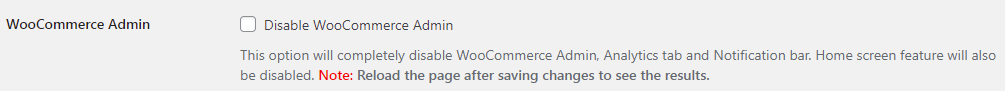
This option will completely disable:
- WooCommerce Admin
- Analytics tab
- Notification bar
- Home screen feature
Regenerating Analytics data after re-enabling Analytics & WooCommerce Admin
Unfortunately the “new” Analytics feature requires WooCommerce Admin to be activated at all times.
You can go to Analytics > Settings and then scroll down to the Import Historical Data section. Then you can choose All from the Import Historical Data option and then click on the Start button.
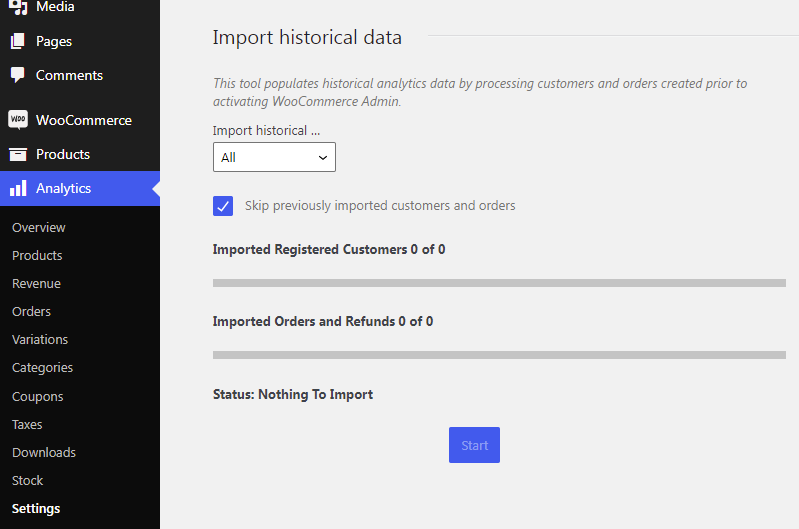
This would import all historical orders to your site. This should repopulate your site’s reports.
Notification bar
This option will also completely disable the WooCommerce Notification bar:
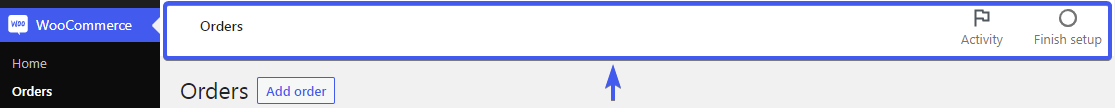
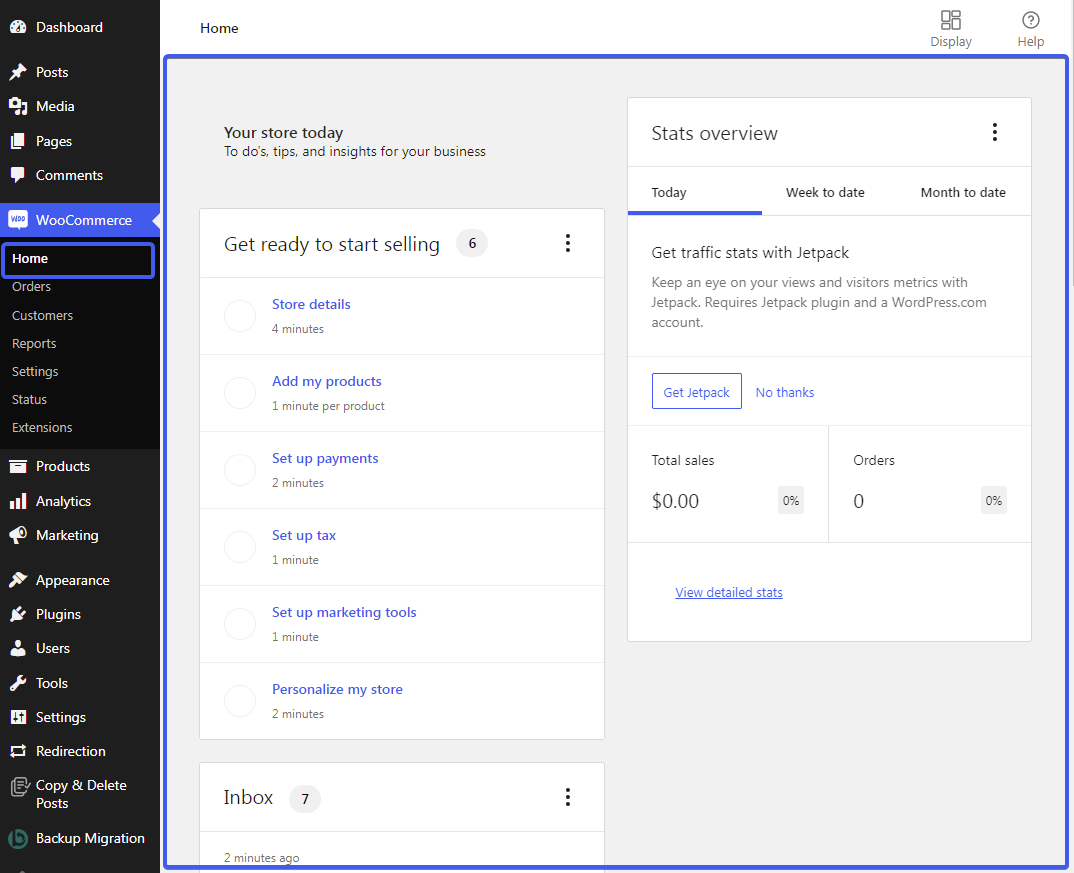
More docs
Main settings
Disable WooCommerce Admin
Disable Marketing Hub
Disable WooCommerce.com notice
Disable WooCommerce Marketplace Suggestions
Disable Extensions & My Subscriptions submenus
Disable Recommended shipping solutions metabox
Disable Recommended payments plugins metabox
Disable WooCommerce Status Meta Box
Disable WooCommerce Blocks (back-end)
Disable WooCommerce Widgets
Disable WooCommerce scripts and styles
Disable WooCommerce Cart Fragments
Disable WooCommerce Blocks (front-end)
Disable unnecessary Stripe scripts
General
Admin panel optimization
Hide update notice for non-admin users
Disable WordPress Dashboard widgets
Remove the WordPress logo from the admin bar
Remove admin footer text
Hide standard WordPress Logo from Login Page
Change the Logo Link on the WordPress Login Page
Change the Logo title parameter on the WordPress Login Page
Disable WordPress Login Language Switcher
Site performance
Disable Password Strength Meter
Load Comments script only when needed
Prevent auto-linking URLs in comments
Remove DNS prefetch to s.w.org
Disable Sidebar WordPress Widgets
Remove WordPress & WooCommerce Meta Generator Tag
Remove emoji styles and scripts
Remove RSS Feed Links
Remove the Generator Tag From RSS Feeds
Remove Link to the Windows Live Writer Manifest File
Remove RSD link
Remove Shortlink From HTTP Header
Block Editor
WordPress Core
Third-party plugins
Remove Jetpack installation notice
Disable Jetpack promotions
Disable the Elementor Dashboard widget
Disable SkyVerge Dashboard
Yoast SEO: Disable Ads, Premium nags, Premium menu
Yoast SEO: Disable Yoast SEO Admin bar item
Yoast SEO: Remove Yoast HTML Comments from the Front-end
Yoast SEO: Remove Yoast SEO Dashboard widget
Disable Contact Form 7 JavaScript and CSS
Hide “UpdraftPlus” on admin toolbar
Hide Advanced Custom Fields admin menu
Remove WPML Meta Generator Tag
Get 50% off on Easy Popups
An easy yet powerful popup plugin for WordPress. And it works nicely with Bulletin as well!

Use code bulletin to redeem

