Add Message
In this area we will explain the features of the message area of Bulletin
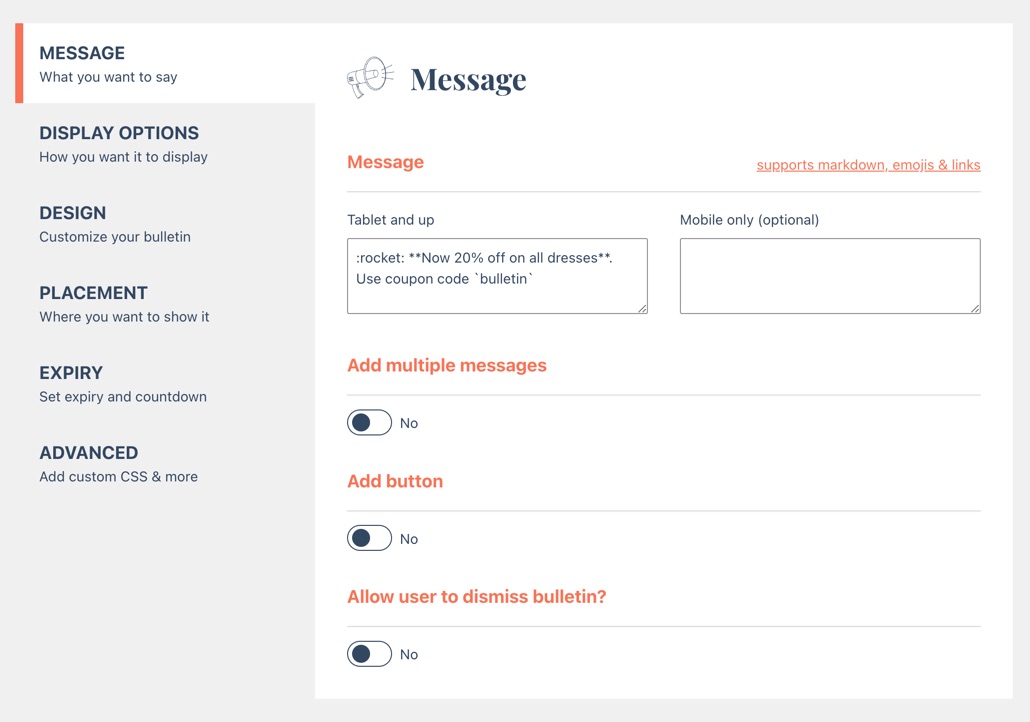
Adding messages is quite straightforward. You can set an optional mobile message, usually shorter for better UX. Then you can use certain markdown tags such as making text bold, italic, code and adding simple links. For links to open in new tabs, you can use HTML as shown in the tooltip. Also you can add emoji’s using tags explained on this page: https://gist.github.com/rxaviers/7360908
More docs
Installation
Display Options
Placement
Expiry & scheduling
Common issues & FAQs
Advanced CSS
Get 50% off on Easy Popups
An easy yet powerful popup plugin for WordPress. And it works nicely with Bulletin as well!

Use code bulletin to redeem

