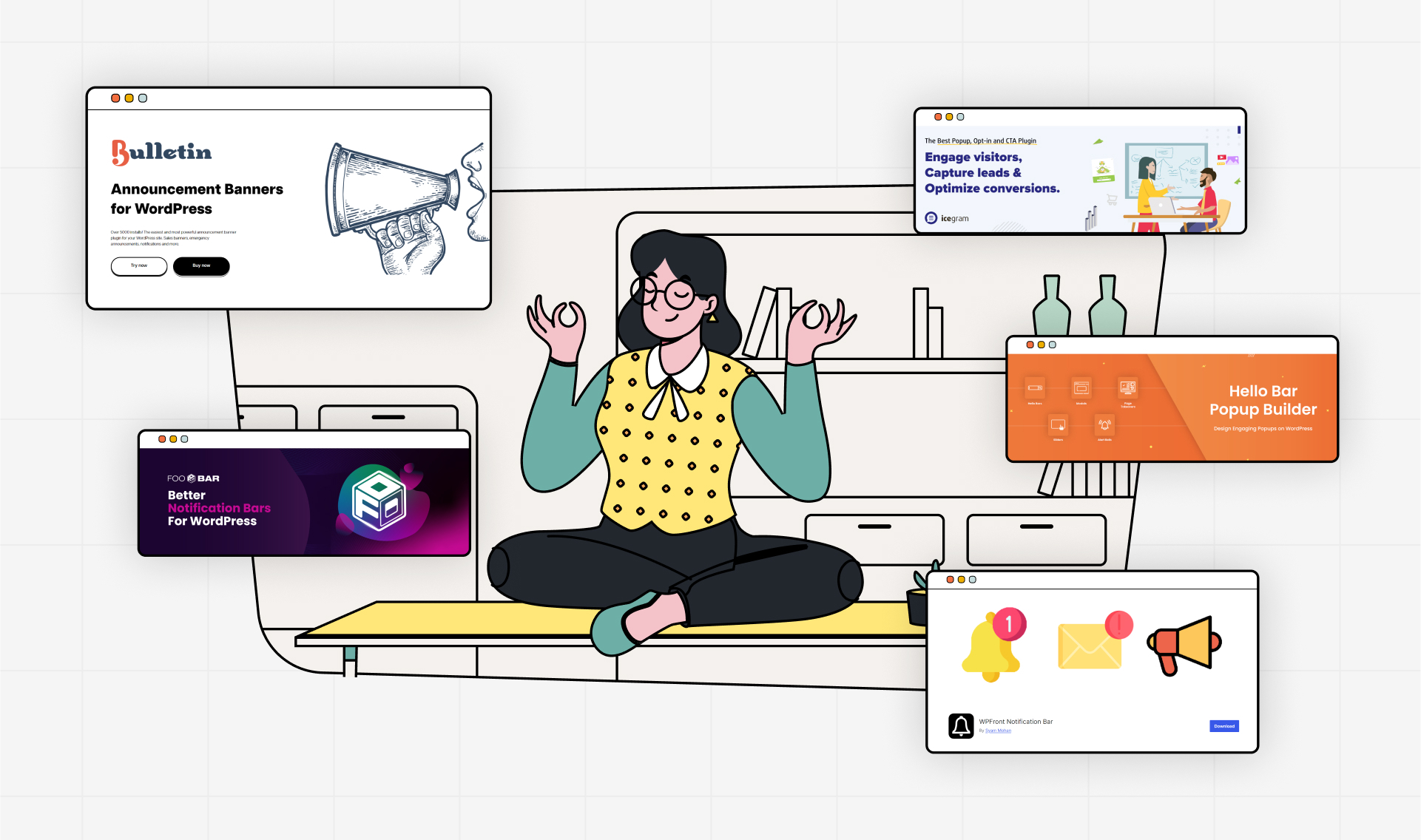Announcement banners are essential for engaging visitors and communicating timely, relevant information on your WordPress site. Whether it’s alerting users to ongoing sales, the latest news, or maintenance messages, having a robust banner plugin can make a big difference. Here’s a comprehensive rundown of the top announcement banner plugins for WordPress in 2024, each offering unique features tailored to diverse needs.
1. Bulletin by Rock Solid Plugins

Pros:
- Integrated Features: Bulletin comes equipped with intuitive back-end options that make it easy to create stylish and responsive banners. This WordPress announcement banner plugin is perfect for various needs, including sales banner plugins and emergency announcement plugins for WordPress.
- Advanced Targeting: Offers detailed controls over who sees your banners based on factors like location, user behavior, and device type, ensuring maximum impact. This feature is particularly useful for targeted announcement banner WordPress plugin
- Free Version: The basic Bulletin plugin allows you to add unlimited bulletins and use markdown and emoji’s! It also comes with Customizer support. You have the option to upgrade to a paid version to unlock more powerful features.
Download FREE version HERE:
Cons:
- Premium Cost: While Bulletin offers a free version and a robust set of features, the most advanced functionalities are locked behind a premium plan, which might be a consideration for budget-conscious users.
2. WP Notification Bars

Pros:
- Simplicity: This plugin is lightweight and easy to set up, ideal for those who need basic banner functionalities without extra frills. It can serve as a flexible placement announcement plugin.
- Free: WP Notification Bars is completely free, perfect for personal blogs or small businesses looking to cut costs.
Cons:
- Limited Customization: The design and targeting options are somewhat limited compared to more sophisticated plugins like Bulletin.
3. Hello Bar

Pros:
- Conversion Focused: Hello Bar is designed to not just announce but convert. It includes features like A/B testing and conversion analytics to maximize the effectiveness of your messages. It’s an excellent custom notification plugin for WordPress.
- Design Options: Offers a wide range of design templates and the ability to add elements like countdown timers and call-to-action buttons, making it an ideal WordPress banner with countdown capabilities.
Cons:
- Recurring Cost: To access the full suite of features, including advanced targeting and removal of branding, there’s a monthly fee involved.
4. Icegram

Pros:
- Versatility: Not limited to announcement banners, Icegram also supports pop-ups, toast notifications, and more, making it a versatile choice for comprehensive engagement strategies. It can also function as a popup creator for WordPress.
- Feature-Rich Free Version: Provides a substantial number of features in its free version, making it a great value.
Cons:
- User Interface: Some users may find the interface a bit overwhelming due to the multitude of features and customization options.
5. FooBar
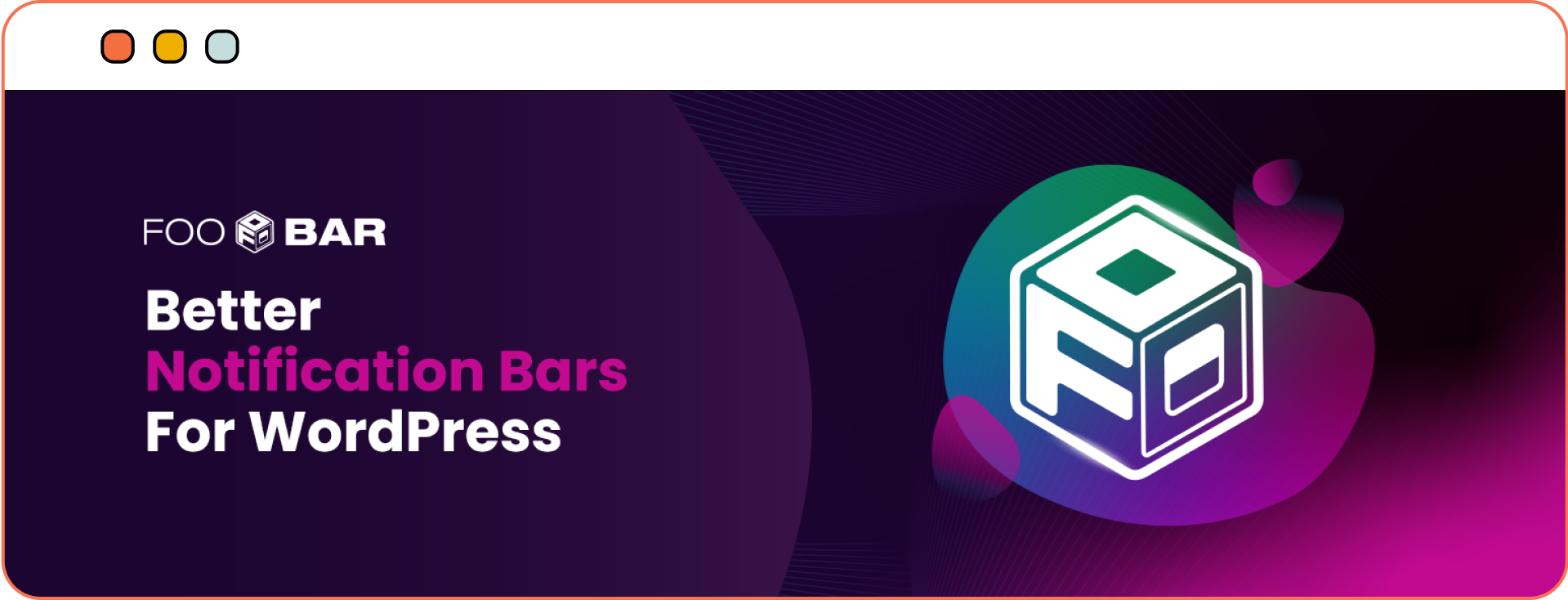
Pros:
- SEO Friendly: FooBar is designed to be SEO friendly, ensuring that the use of banners does not negatively impact your site’s search engine ranking.
- Real-Time Previews: Changes can be viewed in real-time, simplifying the design process and reducing the time spent on adjustments. It also offers functionalities as a header footer floating banner for WordPress.
Cons:
- Limited Free Features: Many of the more innovative features require purchasing the full version, which can add up in costs.
Conclusion
When choosing an announcement banner plugin for your WordPress site in 2024, consider your specific needs and budget. Bulletin by Rock Solid Plugins stands out for its advanced targeting and integrated features, making it a top choice for those willing to invest in a premium tool. However, the free version of Bulletin also offers substantial capabilities, allowing users to add unlimited bulletins, utilize markdown and emojis, and benefit from Customizer support. For those on a tighter budget, WP Notification Bars and Icegram offer limited free features that could be more suitable. Evaluate your site’s requirements and choose the plugin that best aligns with your goals for the most effective visitor engagement.